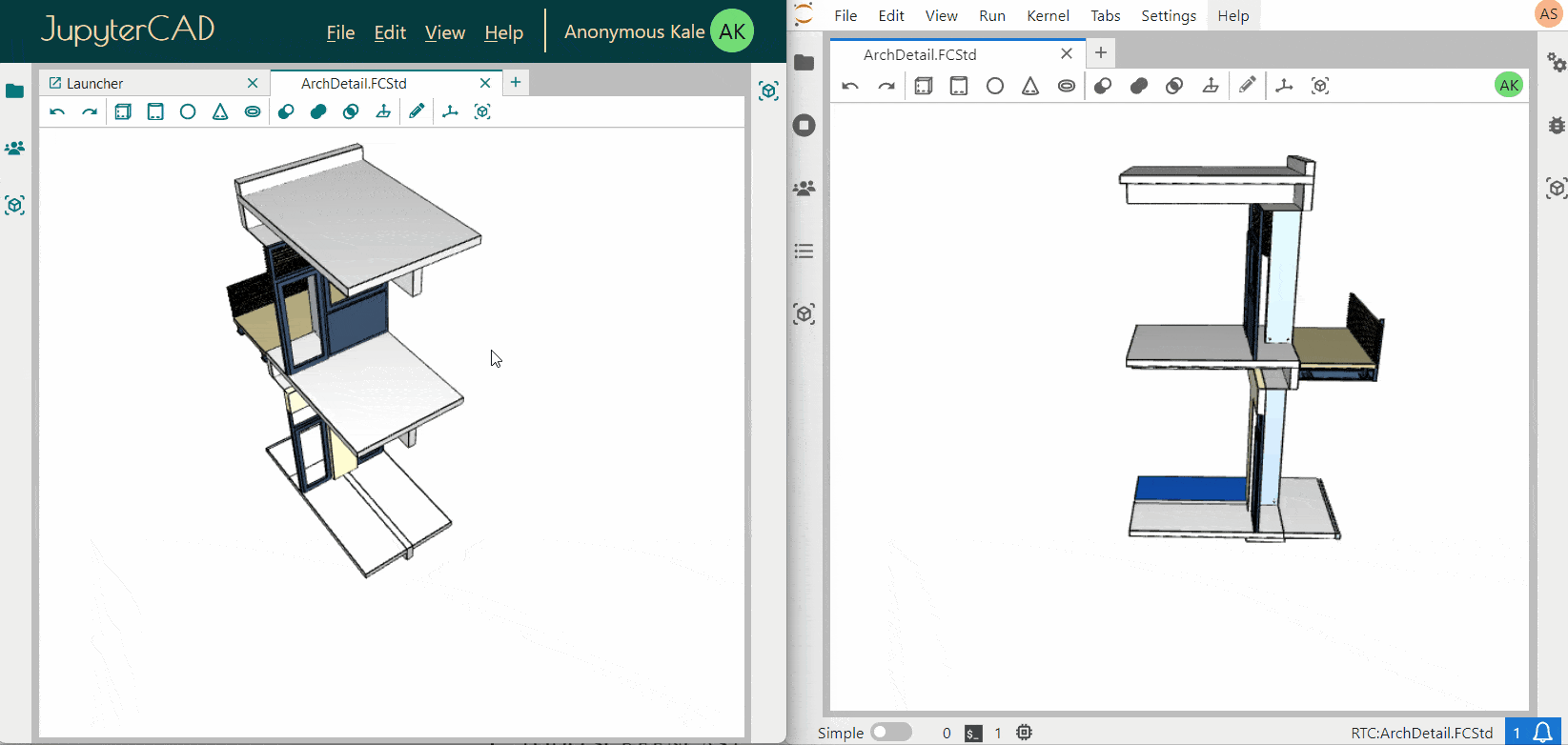Collaborative Features#
One of the standout features of JupyterCAD is its shared editing functionality, which seamlessly connects users across different interfaces within the JupyterCAD ecosystem. Whether collaborators are using the dedicated JupyterCAD application, the JupyterLab extension, or working with the Python API in a Notebook, any changes made to a shared document are instantly reflected for all users.
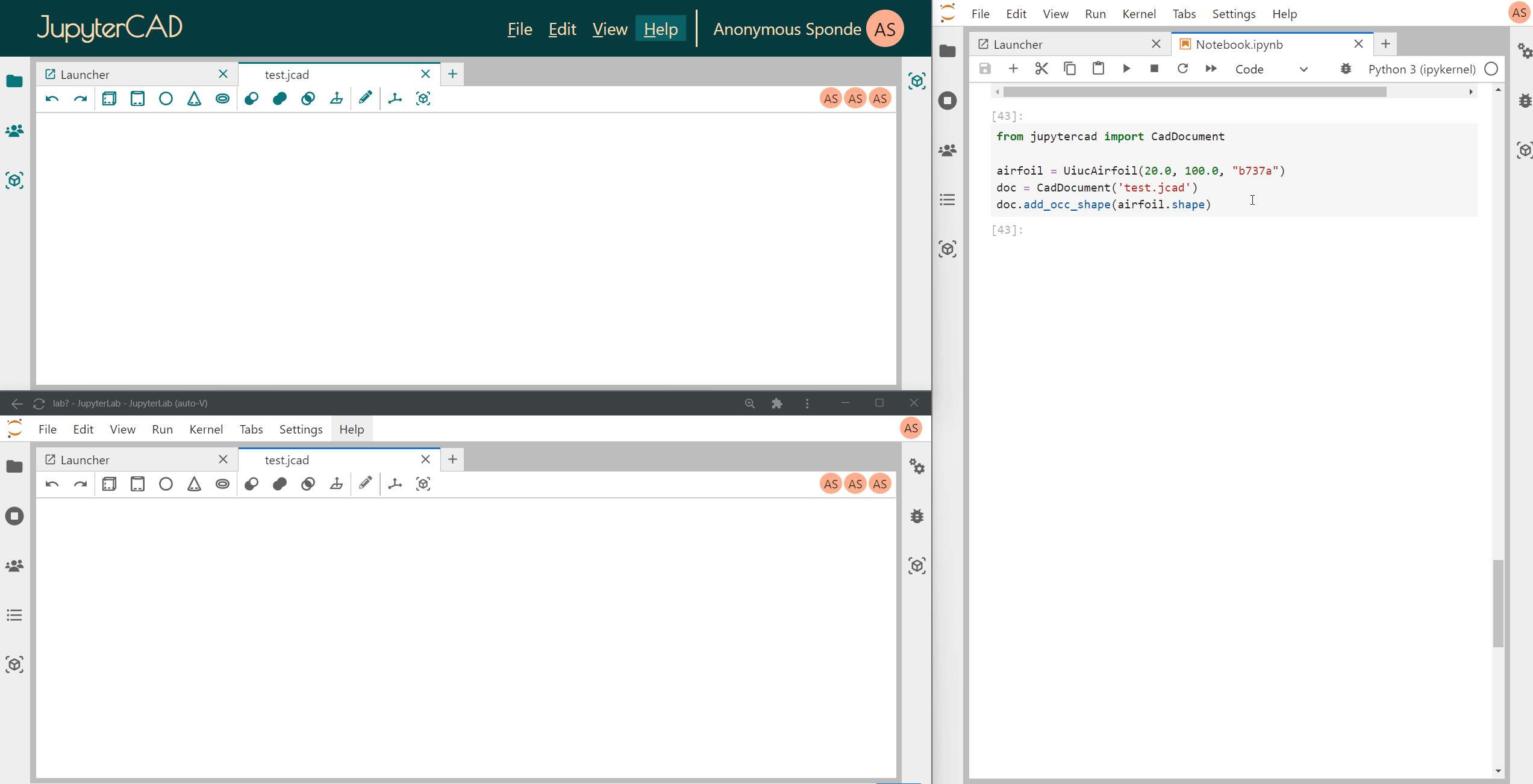
Follow Mode#
With JupyterCAD’s follow-mode feature, collaboration becomes even more fluid. Follow another user’s camera movements and view adjustments in real time. You can follow another user, just click on the other user icon in the JupyterCAD toolbar:
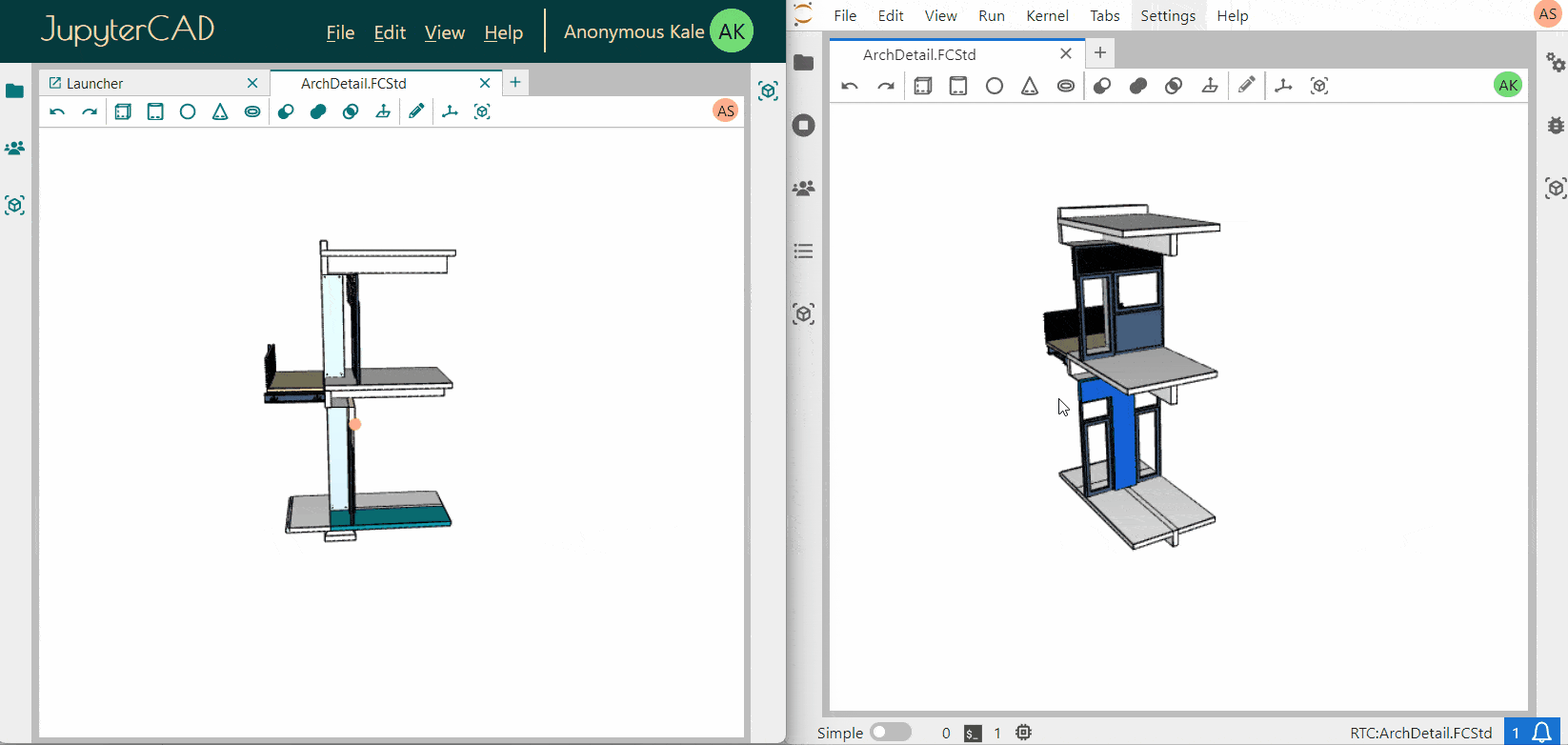
Commenting System#
The commenting system in JupyterCAD adds an interactive layer to 3D designs. Add comments directly to specific shapes within a CAD file. Give context, feedback, or instructions. This can be achieved by right clicking on 3D shapes: